The Family Tree is not translated into your language. Here is some additional explanation.
Family Tree
This website contains all non-living persons in the database. Therefore you cannot find yourself. You can search by first name or last name. Click the Locations tab if you want to know who was born in a certain place. The ‘Thumbnails’ tab contains a number of images of photos and resources, but the resources themselves are not included here.
When the menu button ‘Surnames’ is clicked, a list will appear with a number of surnames as included in our file. The list is alphabetical and each letter can be clicked with the mouse.
Suppose you want to know something about Aafje Sparreboom. Click on the ‘S’. By scrolling down (with the mouse wheel or with the arrow keys) we arrive at ‘Sparreboom’. A list appears with all known first names of the surname ‘Sparreboom’. Here we choose the first name ‘Aafje’ by clicking on this name.
Now we get more information from Aafje and see, for example, that she turned 20 years old and was born in the Albrandswaard. We also find out what her father, mother, brothers and sisters are called. All names of these persons are clickable and take you to the information of that person.
At the bottom of the screen is a graphical representation of the ancestors (in both male and female line) of which each person displayed is clickable. In this way of clicking and clicking through the entire family tree can be searched. However, only names are included that we are allowed to publish because we comply with the Personal Data Protection Act.
When you click on ‘Individuals’ in the menu, you can search for first names. The first group starts with a ‘,’ because the last name is unknown. When scrolling down, the first names are preceded by a last name in alphabetical order. The family tree does not contain a separate search function, but by typing “F” a search help appears in the browser. This allows a name to be found fairly easily. Also in this screen every name is clickable.
Family Tree (interactive)
This website can display the family tree interactively. In addition, the display can be adjusted in various ways.
Click on the icon in the menu to go back to the Family Foundation website.
Operating method:
– First choose a surname under tab Home > Surnames. – Choose a full name from a surname cloud in the Surname Index. – The details of this person are displayed. – Select the Tree tab, the relationships with this person will be shown. – On the right side are a number of options, the top one maximizes the entire screen.
To configure a tree view:
– First select a person as indicated in the User method above.
– Choose the Configuration icon (*) in the Tree View on the right side of the screen.
– In the menu graph form you can choose from a horizontal, vertical or circular display.
– In the menu graph type you can choose what exactly is displayed.
– With Ancestors and Descendants the number of visible persons can be indicated.
General configuration:
– Choose the Configuration icon (*) at the top right of the screen, next to the search function.
– Here you can choose whether or not cards are displayed.
– Whether to use a table format for the different indexes.
– And whether to add columns for dates, parents and/or partners.
Additional:
– There is a download icon under the Configuration icon.
– Allows the current view to be copied to an svg image. Note: this does not work (yet).
Descendant tree
Descendant tree for Adriaen Adriaensz., a primeval father of the Sparreboom family from IJsselmonde.
Click on persons to expand/collapse descendants (max. 20 generations). The tree uses the d’Aboville numbering system.
Mouse over a person to see biographical information. On touchscreen devices, tap a person. Click on the ‘Home’ button to go back to the Genealogy site.


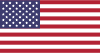


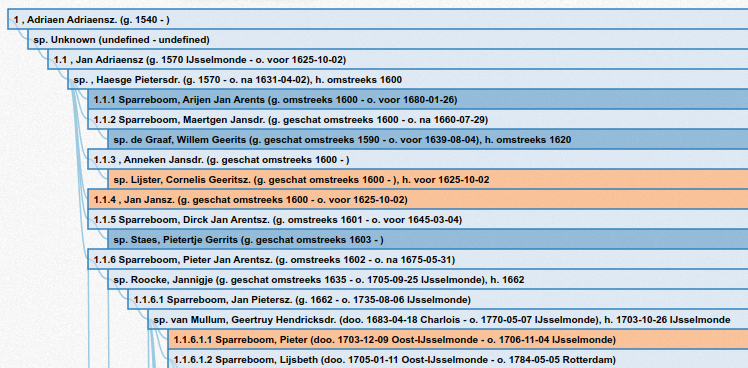
Geef een reactie